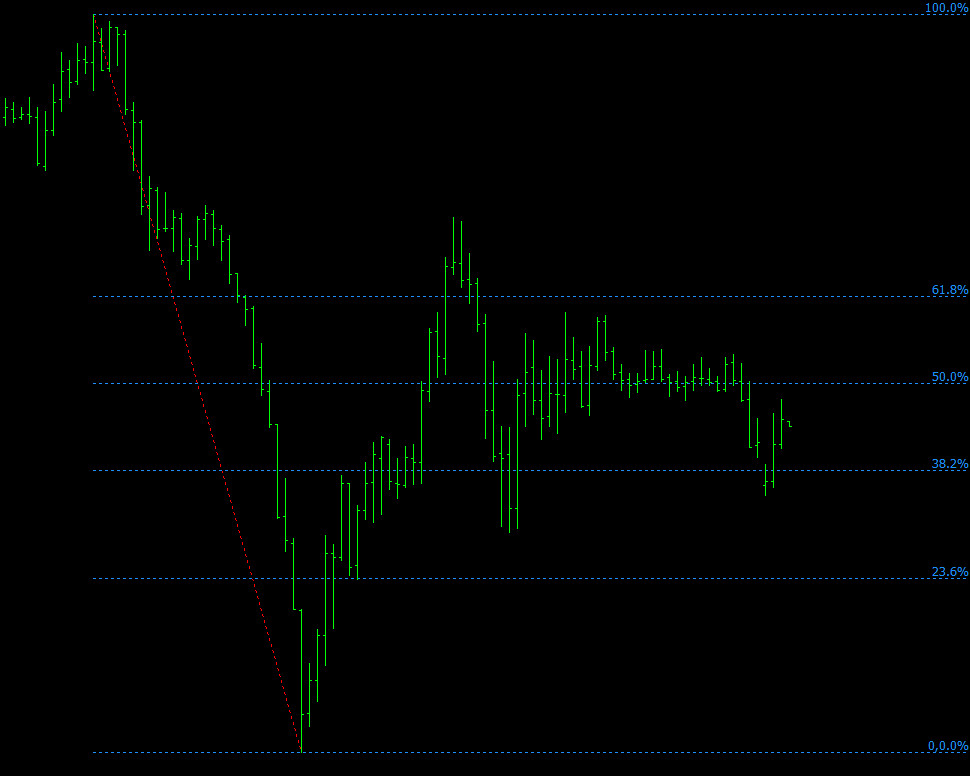AUTO fibonacci indicator for MetaTrader4 (MT4) – free download
In this section you can download AUTO fibonacci indicator for MetaTrader4 (mt4):
AUTO fibonacci indicator -> up to speed:
- The Auto Fibonacci Retracement indicator is a tool that technical traders can use to plot the Fibonacci levels with ease.
- The indicator does not provide the entry and exit signal by itself, but the Fibonacci levels it produces can be excellent entry and exit points.
- It is advisable to use the indicator in combination with other tools to establish confluence before making any trades.